Fraud and scams
A credit card is a safe method to pay but there are always a risks involved when using your personal information such as your card number, pin code or similar. There are many different types of scams and they usually occur via the internet, phone or email. Therefore we highly encourage all our customers to treat a credit card as a valuable and sensitive property.
Our security system
Entercard works continuously to better the security of our products and services. We use a highly advanced security system which monitors all card transactions and notifies us of suspected fraud. You may receive a text message in which we ask whether you have used the card, this is a part of our efforts to combat fraud. If the security system at Entercard discovers any suspicious activity we will send out a txt message to verify if you recognize the transaction. You can answer this message by notifying us whether you used your card and the amount mentioned by answering (YES/NO followed by your date of birth). If you do not recognize the activity our security experts will contact and help you.
Have you received an email where you are asked to update your card information?
Entercard never send out emails where we request confidential information from you such as your personal id number, card number, expiration date on you card or your personal ‘SecureCode’ used for internet purchases. If you receive any type of emails similar to that they are from someone who want to extract information in order to misuse it.
- How can you detect a false email?
- The ‘from’ address is not Entercard, or the domain name can reveal a different name than Entercard
In the email you will often be asked to update your personal information so that your card will not be blocked or in order for a purchase to go through. It states that if you do not provide this information your purchase will not go through.
Below you can see an example of a false email:
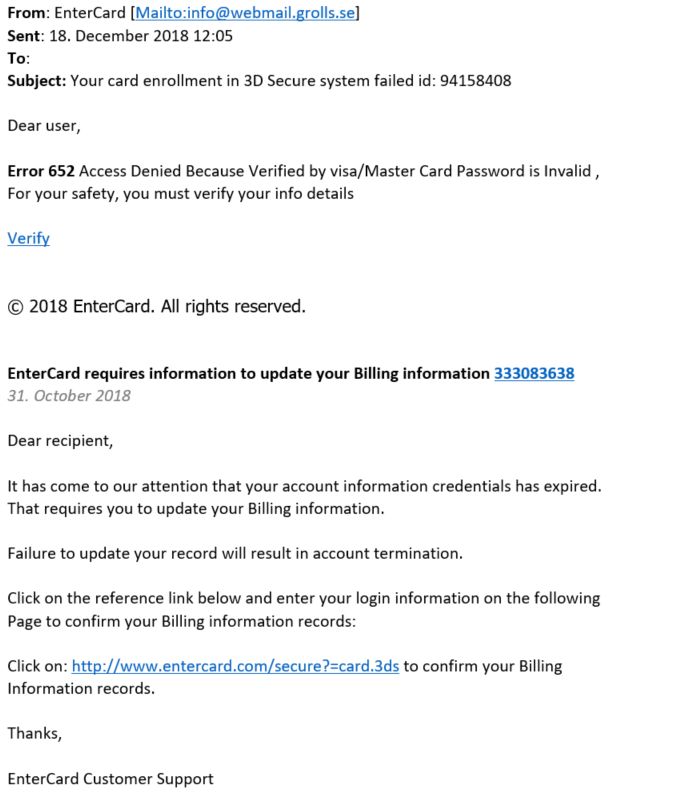
What do you do if you receive a similar email?
- Never answer those kind of emails
- Do not click on any links in the email
For more information, please visit our security section.